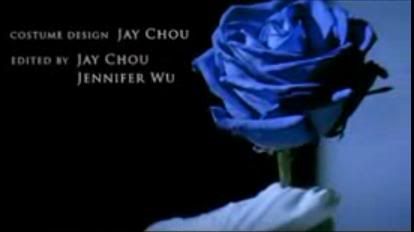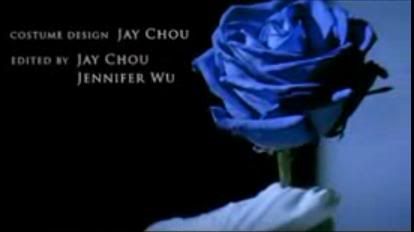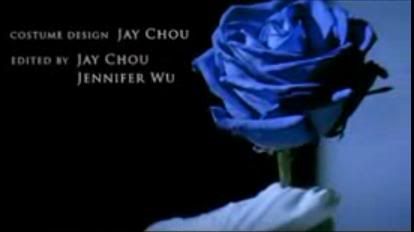- UID
- 11
- 阅读权限
- 150
- 注册时间
- 2003-3-8
- 最后登录
- 2022-12-18
- 在线时间
- 295 小时
- 性别
- 男
- 生日
- 1990 年 10 月 12 日
圣徒
- 耕战
- 2004
- 鹰币
- 82
- 天龙币
- 0
- 回帖
- 1362
  
|
转载自Phoenix Clan Rocks,<a href="https://phoenixclan.biz/pxcforum/index.php?showtopic=2138" target="_blank" >https://phoenixclan.biz/pxcforum/index.php?showtopic=2138</A>。希望有人能早日翻译过来,这篇教程写得相当完整。
<B>AoC Unit Stats Editing Guide (using GeniEd2)
</B><I>By <B>007 </B>(5 June 2004)</I>
Welcome to the stats editing guide. This guide assumes that you have Age of Kings and Age of Kings The Conquers installed. The stats editing program only works with Age of Kings The Conquerors. I believe you
also should have the C patch installed before you stats edit. I've never
tried stats editing without the c patch installed so it may or may not
work without the C patch.
You can get the patch at the following link:
https://www.microsoft.com/games/conquerors/downloads.asp?f1=no
Look under "Game Updates."
NOTE: Geniedit2 won't work with the trail version.
1. Go to
<B><a href="https://games.build-a.com/swgb/files/GeniEd2.exe" target="_blank" >Geniedit2</A></B>
and download that program. It doesn't matter where you downloaded the program to on your hard drive, just remember where you put it.
2. <U>Before you change anything</U>
(Be sure that you are NOT running Age of Kings or Age of Kings The Conquerors.)
-go to the folder
<B>C:\Program Files\Microsoft Games\Age of Empires II\Data</B>
(this assumes you install aok and aoktc to the default location).
Copy the file
<B>empires2_x1_p1.dat</B>
to another location anywhere on your computer.
<I>NOTE:</I> Whenever you wanna change the stats back to how they were originally, copy that backed up file to
<B>C:\Program Files\Microsoft Games\Age of Empires II\Data</B>
When it asks if you wanna replace the file click yes.
i.e.,
"There is already a file named empires2_x1_p1.dat in this folder. Do you want to replace it?"
Then all the stats will be backed-up to how they were before they were edited.)
3. Install the program you downloaded in step 1
4. Open the GeniEdit2 program.
5. select "File" then "Open" click "Ok."
At this point I am going to go step-by-step in changing a unit. Of course you could select any unit you want, but it would help if you followed through this tutorial first.
6. From the drop down menu at the top select "British."
7. Click on "Advanced Heavy Crossbowmen."
Now I will explain the fields.
<B>Unit id:</B> can't change this
<B>Internal Name:</B> can't change this
<B>Language DLL ID:</B> you can change this - but I am not sure if you would want to. I believe if you change this to a number that is not a valid dll id, (and saved it) then the unit wouldn't exsist in the game. i.e., Do that to a pikeman and it might not even be able to be built in game. Haven't tested this but I believe that's what would happen.
<B>Hitpoints:</B> - it’s the base amount of hit points a unit has. Feel free to change this. I'm not sure what the highest amount of hitpoints the game engine will accept, but feel free to experiment.
<B>Line of sight:</B> The amount of tiles - around a unit - that become visible. For example, a scout has a much greater line of sight than a sheep.
<B>Garrison capacity:</B> I'm pretty sure this doesn't work with units, objects, and buildings, that can't normally have things garrisoned inside of them. But for the ones that can have units inside of them, feel free to try editing it.
<B>Side note:</B> I once set a rams garrison value to 20 and loaded it full. That ram was speedy. Hehe. Just for fun.
<B>Icon ID:</B> Determines which little picture shows up as the unit’s icon. For example, if you change this number to 90, then it should show the icon for an arbalest.
<B>Hide from editor:</B> Hides the unit from the scenario editor. Uncheck this to make it so you can place them.
-note you can only place them for the civ you unchecked it for (the civ selected under drop down menu)
<B>Dead unit ID: </B>This number probably references which graphics should be displayed when the unit is dead... That's a guess.
<B>Movement speed:</B> This is how many tiles a unit travels per second. The higher the number, the faster the unit.
<B>Attack range (displayed):</B> The range that is displayed when you click on your unit or in the scenario editor. NOTE: This does not change the actual range, it only changes what the range is displayed as.
<B>Attack range:</B> Change this number to change the actual range of the unit you have selected. The higher the number, the greater its range.
However, an extremely high number, may cause the unit to revert back to its original state. (i.e. before you edited it) This is true for all the numbers that you can edit. Feel free to experiment, but if it doesn't work (and you've selected the same civ on the drop down menu as you did when you edited the unit) you should try a lower value. And follow the same format as the game engine. Meaning, if the original value is 1.000 don't put 3 try something like 3.000. Again, this applies to all the numbers, edit them in the same format that they are represented. I.e., if the value is represented with a decimal, use decimals when you edit.
<B>Blast radius:</B> The blast radius (measured in tiles) of a units attack. Mangonels have this, because it causes splash damage. I.e., an attack of 75 which is spread out over a certain amount of tiles. You can give the archer a blast radius if you want. But in a way it lowers your archers attack per unit. For example, say your archer has an attack of 15. Say, 3 enemy jaguar warriors (side by side) advance toward your archer. Each of them will lose 5 points (15 divided by 3) per shot your archer makes. Because the damage is spread over the area of attack.
<B>Projectile unit id:</B> This number determines which projectile graphic is shown. (Notice all the entries in the left panel for "Arrow" followed by a number.)
<B>Reload time (1):</B> The first reload time. A value of 1.000 I believe represents 1 second. The higher the number the slower it reloads.
<B>Reload time (2):</B> The second reload time. The higher the number the slower it reloads.
For example, say I have a unit with the following reload stats:
<B>Reload time (1):</B> 1.000
<B>Reload time (2):</B> 2.000
After its first attack it will take 1 second to do its second attack. But after its second attack it will take 2 seconds before it does another attack, then it will take one second to do that attack after that; it’s a pattern/cycle.
<B>Armour (displayed):</B> The amount of either pierce armour or melee armour (i'm not sure which) that is displayed when you select a unit. This does NOT change the actual armour.
<B>Attack (displayed):</B> The amount of attack that's displayed when you select a unit. This does NOT change the actual attack.
<I>Side Note:</I> If you decrease the reload time, the unit attacks quicker, making it cause more damage in less time, which is sort of like a attack increase. If you wish to keep the game balanced though, do this in minute increments.
<B>Cost 1 used:</B> If its checked, cost one is used. If its not checked, cost 1 is not used. Cost one is defined by the next variable...
<B>Cost 1 type:</B> Makes a unit’s first cost food or stone or wood or gold.
<B>Cost 1 amount:</B> the cost in x (x being the above selected quantity. Quantity being defined as food or stone or wood or gold) of the unit.
<B>Cost 2 used:</B> If it’s checked, cost two is used. If its not checked, cost 2 is not used. Cost two is defined by the next variable...
<B>Cost 2 type:</B> Makes a units first cost food or stone or wood or gold.
<B>Cost 2 amount:</B> the cost in y (y being the above selected quantity. Quantity being defined as food or stone or wood or gold) of the unit.
<B>Construction time:</B> The amount of time (in seconds) that it takes to make a unit. The higher the number the longer it takes for the unit to be made.
With buildings, the more villagers that are working on it the faster it builds. So, if a building's construction time is set to 30 does that mean that if one villager works on it, it takes 30 seconds to build? Yes. But construction time can be reduced by placing more villagers on the job. However, there is a decrease in efficiency of each as each is added to the task. That reduction in equivalency amounts to one-third less per unit added.
Basically what happens is that if you assign 4 vills to the job, the structure will be built in half the time, if 7 in one-third the time… and beyond that the increase in efficiency for each additional village added becomes quite small. With respect to our example here of 1 villager building in 30 seconds, 4 will have it up in 0:15 and 10 will have it up in 10 seconds. There is an article at RTS Central (MFO) that goes into this subject in great detail.
<B>Dura-armour (displayed): </B>The amount of either pierce armour or melee armour (I'm not sure which) that is displayed when you select a unit. This does NOT change the actual armour.
Now for step 8:
Uncheck "Hide from editor" box
Change "Movement speed" to 3.000
Change "Reload time (1)" to 0.500
Change "Reload time (2)" to 0.500
9. Click "File" then click "Save..."
10. Click "Save."
11. Click "Yes."
12. Click "File" Click "Exit."
13. Start Age of Kings The Conquerors
14. Open the scenario editor, make player one the british civ
15. Make player Teutons.
16. Make a circle out of trees; at least big enough to hold a few units.
17. Look at the units list for player one, select the "Advanced Heavy Crossbowmen"
18. Place two of them inside the circle of trees
19. Look at the units list for player two, select the "Elite Teutonic Knight"
Place 2 of them inside the trees but a bit away from the Advanced Heavy Crossbowmen.
21. Save the scenario
22. Test it
You should have some very fast firing - and moving - Advanced Heavy Crossbowmen.
Keep in mind that the game engine has to calculate everything. Even with these small changes, there was lag on my machine. Of course I have only 64mb of ram and I think the chip in here is a Pentium 2...
Reopen that scenario. (the one you saved in step 21). Look at the units list for player two, you will notice that the Advanced Heavy Crossbowmen isn't listed. Why is it listed for player one (the British) but not for player 2?
Because when we did the editing we had selected the British civ. (refer to step 6.) So, the unit was only changed for the Brits. This is a key thing to remember.
You may be wondering, what are all the things in the left pane? Anything with the suffix _D is that units graphics when it is dead and rooting. I would guess that "BCANN_D" is the graphics of a dead bombard cannon.
Some of the units are beta units. Like the Advanced Heavy Crossbowmen. Some beta units can't be moved, some don't even have any graphics, and those without graphics obviously can't be placed in the editor. The vdml can't attack, (it doesn't even have attacking frames) but you can unhide it and just order it to run around. If you wanna know what something is, uncheck the "hide from editor" box and place it in a scenario.
<I>Additional advice</I>:
To anyone that is trying to edit stats, don't just change the numbers, use logic. For example, say I think the Teutonic knight is too slow. I could check the movement value of the Woad Raider and change the Teutonic knights movement value to whatever movement value the Woad Raider had.
"I tried changing the Arbalest by giving it a ton of attack and fast speed,"
There is probably a certain value that you shouldn't go over. In the scn editor I gave a unit 999999 attack and it made the unit die.
Try comparing units and changing values based on that.
Also, before you change anything, select a civ from the drop down menu. Then when you test your changes be sure you are testing it with that same civ.
Remember whatever techs that the game applies to your unit will still be applied. For example, If I give the Advanced Heavy Crossbowmen a range of 0.000 , save that change, set the age for player one to post-imperial, and make sure player one is Brits, I will find that it has range. Why? Because of the Brits range bonus.
This is a game so have fun with it. Make whatever changes you want. Experiment. Share your results here. If you screw it up majorly, or if you just want to revert back to the original game data file, refer to step 2.
To me, the most interesting thing is to try and make a new unit, but one that actually balances and flow well in the game. I ended up with an archer that had splash damage, that fired relatively quickly, but I made the hp low so they died easy and that offset their attack speed. Plus, if an enemy unit goes in between a group of my special archers, the splash damage starts killing off my own archers.
You can give a melee unit range, but it still attacks with a melee type attack. You can take away an archer units range, but it still does an archer type attack. My Woad Raider with 2 range looks like he's using magical power. He stands away from the building, and moves his arms around, but the attack still damages the building.
Remember that attack bonuses still apply to the units you edit. For example, the rams attack may look low, but it does so much more damage than that vs buildings.
I would really like to be able to change armour and attack. Perhaps in future versions of this program we will be able to.
Please no comments about how the stats edit I did to the Advanced Heavy Crossbowmen isn't balanced. That wasn't the point; the point was to show people how to stats edit with this program.
I don't think you can change the attack and armour values with this program...I would love to be proven wrong, but I think it just changes the value that’s displayed and not the actual attack and/or armour.
[此贴子已经被作者于2005-9-10 23:18:17编辑过]
|
|